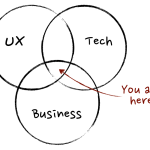I’m happy to say the most annoying sound in the world is finally fixed. If you had the same problem as me, your interior HVAC fan would make a tiny, annoying squeal or squeak or cricket sound or noise or whatever you want to call it when on the lowest two or three speeds. It wouldn’t always squeak, but when it did it was annoying, especially since the car is usually so quiet and refined. You’ll be happy once you too eliminate your BMW X3 fan noise.
BMW X3 HVAC blower motor update:
Unfortunately, my first attempt to fix this failed. It turns out the true fix for this issue is photo documented here. Some threads point you in the wrong direction and talk about servicing the CPU fan located behind the driver’s side footwell, but this is not the noisy fan! You actually need to access the fan from under the hood and you need to take several parts out before you can swap the noisy fan. I have a YouTube video here which details what is needed to get to the squeaky HVAC fan. Keep reading below for the CPU fan service procedure, which is probably not making noise and is not your squeak problem. You can get the part you need here..
One side note about this fix, I used the cheap part for the fix instead of the full price part from Behr here. The cheaper part used a different plug than the original part so that was one headache. Next, the cheaper fan isn’t balanced very well. On the top two highest speeds, I feel a noticeable vibration in the steering wheel and pedals. Finally, the fan would sometimes rub the blower housing and make noise when I went around a corner aggressively. This has mostly subsided and the original squeak I hated is now gone but still, this fix wasn’t perfect. If you do want everything to work perfectly, make an appointment at the dealership.
If you are still interested in accessing the CPU overheat prevention fan, keep reading
First, I have to give credit to samytampafl on forum.e46fanatics.com who posted the original solution to this issue. Follow the link above in a new tab, scroll down to the pictures and familiarize yourself with Step 1. Go ahead and do step 1, but stop there. If you look closely, you’ll see the black fan assembly separates in half – one half you can’t really see has an opening for the fan intake facing away from you, and the other half has the motor assembly and wires and is closer to you and hanging down somewhat.
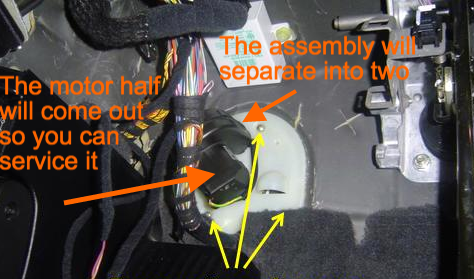
Instead of unscrewing the entire assembly mounting plate as suggested in step 2, grab the half of the fan assembly facing you and firmly start working it back away from the white plate. Also, try to pull it away from the other half like you want to separate the halves. If you’re lucky like I was, the assembly will come apart and the motor side of the assembly will actually slide out of the white mounting bracket as well. Now the tiny fan turbine is exposed and ready for reconditioning.
Cleaning and Reconditioning the noisy part
I couldn’t believe how tiny the fan was, the fan in my 2001 Corvette was probably three times the size of this fan. Give the turbine a good cleaning, get your compressor or compressed air and blow it out. A lot of dust will come off so keep blowing it out from different directions until it’s clean. Now get some penatrating oil and spray it under the turbine where it is connected from all directions. I then used the compressor to further distribute the oil under the turbine so I knew nothing was dry. That’s it for reconditioning, next is reassembly.
Reassembly
Take the motor half of the fan you just reconditioned and work it back into the white mounting plate while also aligning the two halves of the assembly so they snap back together. I started at the top and then worked my way around the assembly making sure each little plastic snap went back nicely. It took maybe 30 seconds, it wasn’t that hard. If you end up breaking something, you’re going to have to replace the whole assembly anyway which you can purchase here. Place the carpet back, replug any plugs you undid to get the kick panel off, and then reinstall the kick panel. You’ll marvel at the silence while your fan is on low and wish you did this simple, quick, and FREE fix sooner. Good luck, post comments if this was easy and saved you money.