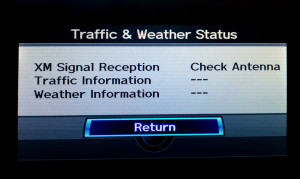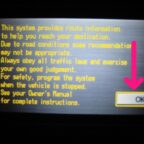Our first article contribution, thanks Alan for sharing the XM traffic not working fix with me.
—
Chris,
In searching the web for an answer to my problem, I came across your site. Not having found a definitive answer, maybe you can help.
I have an Acura TL, 2007. For no apparent reason a few months ago the nav-traffic overlay transmitted by XM stopped working; however, the XM radio still works. I refreshed the signal numerous times. XM customer service told me their end was working, the problem was with the radio. An initial call to Acura, was useless. I was told there is no component on the radio that handles nav-traffic. However, XM tech service said there was a module that needs to be replaced.
My search for an answer revealed other Acura owners were having the same problem. The blogs listed several causes…
1. A software update needs to be preformed by Acura. (If so, why aren’t there numerous Acura owners with this problem)
2. Acura has issued a service bulletin about the problem. (On the other hand, someone wrote, no bulletin has been issued)
3. The Acura dealership can check for the problem if they have a MVCI Kit. (true or false)
4. There is a part that needs to be replaced but it costs $2400. (That is more than the nav system cost originally)
5. Another individual said Acura did a hard reboot of the radio. (The nav overlay still wasn’t working)
Acura is a good car, but I don’t trust the service department at the dealership in Alpharetta, GA. Several years ago, I had a problem with the hands free link draining the battery. The local Acura said not true. From a dealership out of town, I got a copy of the service bulletin, showed it to the local dealership and still had a major argument to get the part replaced. Haven’t had a bit of trouble since.
Thank you,
Alan
—
And then here is Alan’s follow up solution:
—
Hi Chris,
My problem is solved. Let me share the solution so you may post it. In troubleshooting the problem of the nav traffic overlay dropping out for no reason, I came to the conclusion the radio may need a hard reset as we are working with a satellite signal. I contacted an Acura service technician as to how to perform the hard reset. (The service tech had heard of the nav traffic overlay dropping out but had never experienced it first hand). If a normal XM satellite refresh signal doesn’t work perform a hard reset. You will need you 4 digit navi code and your 5 digit radio code. Note: I did not loose any preprogrammed settings for the car or the radio on my 2007 Acura TL.
1. Disconnect the two battery cables
2. Turn the ignition to the “on” position
3. Touch the two battery cables together for 10 sec. This discharges the capacitors. (You may need a jumper cable if the cables won’t reach)
4. Turn the ignition off
5. Reconnect the two battery cables.
6. Start the car
7. Enter the 4 digit navi code on the touch screen
8. Enter the 5 digit radio code using the preset buttons
9. The GPS will initialize.
10. When the maps were again displayed, the nav traffic overlay returned. (If it doesn’t return, try a signal refresh from XM.
Regards,
Alan
Thanks so much Alan!