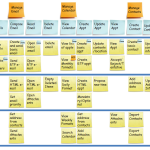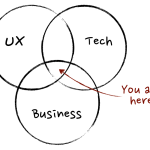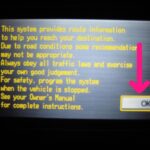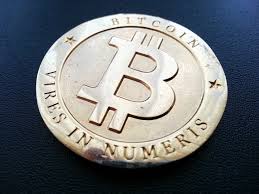Posted inAI Technology
Artificial intelligence (AI) isn’t just for robots in movies anymore. It’s quietly seeped into our everyday lives, making things smoother, smarter, and sometimes even a little spooky. But how exactly…
Posted inBitcoin Technology
5 myths about Bitcoin
We are reading plenty of articles about Bitcoin every day. Depending on the week, the price of Bitcoin is either crashing or soaring. It is either taking over or burning…
Posted by
 Josh Wardini
Josh Wardini
Posted inBitcoin
What really happened that brought Mt Gox down?
How the mighty have fallen. It finally happened, Mt Gox closed its doors officially this week. Whatever you had, Bitcoin or fiat currency at Mt Gox, it's now gone. I…
Posted by
 Chris Thompson
Chris Thompson
Posted inBitcoin
Bitcoin mining with Four Red Furys
Here's a look at my four Red Furys in action, I'll post another video soon with my updated setup. Feel free to comment below or on YouTube.
Posted by
 Chris Thompson
Chris Thompson
Posted inBitcoin
Is Bitcoin safe? How do I know I won’t get cheated?
So is Bitcoin safe? There are a number of factors that will determine if any online banking system is secure. When Bitcoin is used properly, it is safe. Why…
Posted by
 Chris Thompson
Chris Thompson
Posted inBitcoin
Who runs Bitcoin? Could it turn off one day?
So who runs Bitcoin anyway? Bitcoin is decentralized, no single person, country, or entity manages the Bitcoin infrastructure. The important parts of the Bitcoin infrastructure are: 1. The publicly shared…
Posted by
 Chris Thompson
Chris Thompson